Quick Tip: Skip the long lines at the college bookstore and download your textbooks at much cheaper alternatives like VitalSource.com.

Along with buying textbooks and renting textbooks, downloading textbooks is a third option for getting college textbooks.
Textbooks in digital form are not only cheaper (in most cases), but will be much easier to carry around.
Another benefit: no waiting in lines at the college bookstore. Students can download textbooks right from the Internet.
Check the following websites when looking to download textbooks for college.
Where to Download Textbooks Online
VitalSource
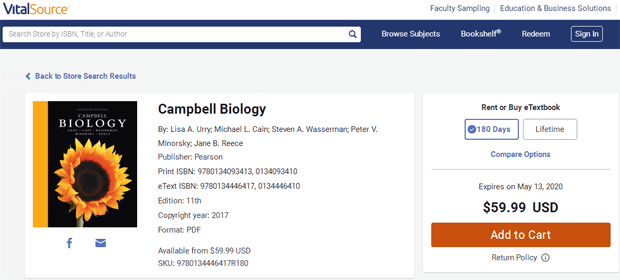
College students can save up to 80% by downloading textbooks from VitalSource.
Textbooks purchased from VitalSource can be accessed both online and offline and viewed on computer, tablet or mobile phone.
To use the eTextbook offline, simply download the VitalSource Bookshelf app to the device you wish to view it on.
For added convenience, VitalSource enables eTextbook access on more than one device. You can download and access the eTextbook onto 2 computers AND 2 mobile devices using their Bookshelf app.
VitalSource claims to have the largest collection of e-Textbooks. Their ebooks do have their limitations though, as VitalSource only lets students print out 10 pages at a time (still better than carrying around the whole book).
Purchasers of the e-textbook don't get to keep the book permanently because the downloaded files have digital expiration codes and expire after about 180 days.
Amazon


Most of you are already aware of the ability to purchase and read books on the Amazon Kindle.
With the creation of the Kindle Fire, we have a device that is more suitable for the college student.
With eTextbooks at Amazon, it works the same way: you can download your textbooks right from the Kindle and have immediate access.
While you can’t get the textbooks in PDF format, they do have a free application (Kindle for PC) that allows you to read your Kindle books on your computer/laptop. You don’t even necessarily need to own a Kindle to access eTextbooks from Amazon this way.
With Kindle for PC you can purchase, download, and read books available in the Kindle Store and access your library of Kindle books stored on Amazon. The application lets you select the text size, words per line, add and view bookmarks, notes and highlights.
Amazon also has a Mac version of the software.
Cengage

At Cengage you can buy, rent or download textbooks.
Cengage gives you the option of choosing between a physical textbook or the ebook version of the textbook.
Whether you need the textbook for short term or long term, you can get your textbooks in any form you want.
With 15,000 new print textbooks, textbook rentals, ebooks, and print, digital, and audio study tools, you should be able to pick and choose just what you need for your college classes.
PDF textbooks from Cengage are sPDFs (basically a secure PDF file). An sPDF is the same as a standard PDF file with the addition of DRM (digital rights management) software to protect the copyrighted content. This technology prevents illegal distribution of the textbook over the Web.
Bookboon

Bookboon has over 1000 free PDF textbooks for university students.
Registering to Bookboon allows free access to download textbooks as PDF or read online.
Bookboon publishes their own textbooks and provides them to university students for free, while placing ads throughout the book (less than 15% of every book).
Barnes & Noble

Barnes and Noble offers what is very similar to Amazon, with the exception that you only get access to your purchased eTextbook for 180 days. Their free Yuzu learning platform is a specially designed eTextbook application that looks promising compared to other e-readers designed for eTextbooks.
Wikibooks
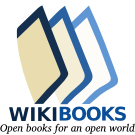
The mission of Wikibooks is to create free instructional resources that anyone can use.
It is a collection of open-content textbooks that anyone can edit and has grown to include over 3,000 textbooks created by the community.
Wikibooks is a resource started back in 2003 by the same group that is behind Wikipedia. A GNU Free Documentation License makes sure that all content on the site will always remain freely distributed and reproducible.
Flat World Knowledge
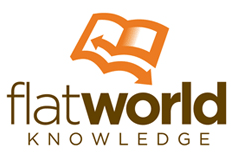
Flat World Knowledge is a service that provides free and open college textbooks.
Users of the site also have the option of purchasing the book in print at a marginal cost, at about a third of the cost of a traditional textbook.
Scribd

Scribd is a free self-publishing platform and document exchange community that enables anyone to publish, distribute, and share e-books, essays, academic papers and other documents. Sometimes you may be able to find and download textbooks and class notes for your use.
Of course, other questionably legal means of getting textbooks do exist with textbook file sharing sites. However, as more publishers look to implement their DRM technology, being able to share textbooks with others has become difficult.
Publishers are eager to jump into the digital textbook market in order to shut out the used textbook market, something that cuts into sales of new textbooks.
Like it or not, eTextbooks will slowly replace traditional textbooks and become the way of the future. While digital textbook sales are a smaller percentage of the entire textbook market, they are increasing in popularity as more students adapt to newer textbook technologies.
Other Options to Download Free Textbooks
Other similar services to consider:
In the past, teachers often assigned books without knowing how much they would cost students. Make sure you tell your teachers about some of these services and maybe your class will be using free and open textbooks in the near future.
Recommendations for Downloaded Textbooks
If you do choose to get your textbooks in digital form, it is highly recommended that you have some type of portable device like a laptop, iPad or Kindle so you can easily carry and view your eTextbooks on a readable device.
Sometimes you can access textbook material from a phone, but this is not the ideal device to use when studying (though, it does come in handy when trying to look up something real quick).
You could use a desktop computer, but you may not be able to access your textbook (in some cases) when you are in class or in a study group, which could be limiting. To get around this, some students print out copies of certain parts of their textbook when needed in paper form.
Cons of Downloading Textbooks
When it comes to studying, e-readers can’t match the functionality of traditional textbooks.
E-readers may be fine for reading, but textbooks are seldom read like novels, which is why most students still prefer traditional textbooks.
The biggest complaint about eTextbooks seems to be that you can’t take notes as easily as in a traditional textbook.
However, there are a few e-readers available that will allow you to do highlighting and jot down notes next to a paragraph and you can easily search for a specific word, phrase or topic within the textbook.
Of course, as mentioned before, with eTextbooks you always have the option of printing out your required reading and making notes next to passages as you normally would.
Please note these services are for textbooks in digital form.
If you don't mind reading on a screen instead of a printed book, you have several free or low-cost options for downloading textbooks.
Many students prefer textbooks in print form, even though they will obviously cost more.
If you decide to go the traditional route and buy your textbooks in physical form, be sure to check out our independent study on the best place to buy textbooks online.
Considering eTextbooks?