Study Tips for College
Creating a Weekly Study Schedule – A Step-by-Step Guide
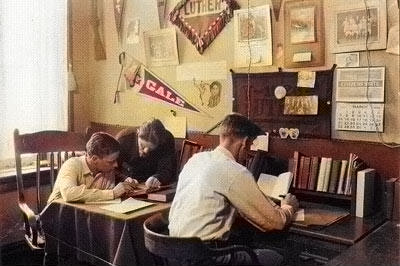
Take your college studies to a new level by creating a study plan using a weekly study schedule.
Ace Your Exams – Finals Week Preparation

Reduce the stresses of finals week by being more organized and prepared with these study tips for finals.
College Study Strategies: Organize a Study Group

Learn more and make new friends by finding study partners and organizing a study group in your classes.
- Study Hacks for College Students
- Creating a Weekly Study Schedule – A Step-by-Step Guide
- How to Stay Focused in Class
- Effective Note Taking Strategies
- Study Tips for Finals
- College Study Strategies: Organize a Study Group
- How to Take Notes Effectively on a Laptop
- How to Effectively Utilize Office Hours
- Cornell Note Taking Method
- PQRST Study Method
- Best Places to Study
- Mind Mapping
